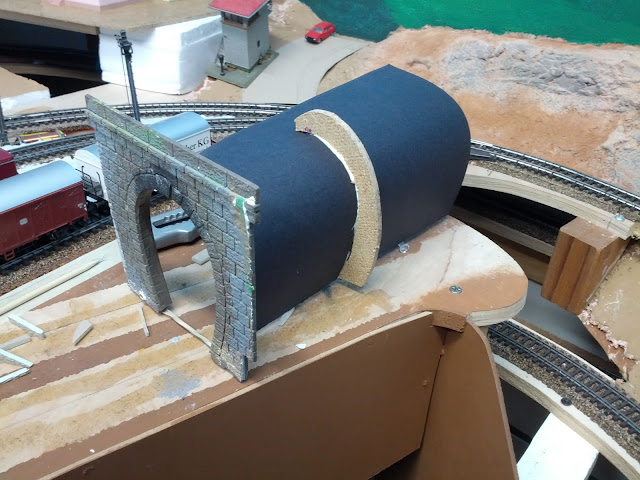Wednesday, February 27, 2013
Tuesday, February 19, 2013
More from the Welzbridge
Part of the challenge here is to dress up the existing roadbed in a way that gives the illusion that the track is located on a bridge, not solidly anchored in ... errrmm ... "rock".
Here's what the front of the bridge looks like now. The arcs are in, and the foundations are fit into the scenery. Later I will sculpt some rock work on the right of the bridge as well as fill the gap between the bridge and the tunnel portal.
Notice the jagged sub-roadbed behind the bridge facade. I already cleaned it up a bit in order to fit the wall and the arcs.
Here's an experiment of how this bridge illusion could work out. The veneer strips already frame the track and can be built up further with some scale strips from wood or styrene to complete the bridge deck. Once this is painted, ballasted, and topped with bridge railings, I think the effect should be quite nice.
Monday, February 18, 2013
A little bit of progress
Now that the glue for the bridge is completely dry, I moved on to install the Faller arch-stone strips like I did elsewhere on the layout. Since the plastic is quite springy the strips won't stay in place unless I force them until the glue has dried. Push-pins are very useful for this...
I also built up the scenery support base around the south portal of Tiersteintunnel. It's the usual web of cardboard strips covered with wide masking tape covered in cheap latex paint. While at it, I painted the bright white spackle paste around the Durchlass for the Welzbach. I'm still toying with the idea of connecting the two portals, so that it is possible to look "up-creek" through the tunnel ...
Friday, February 15, 2013
So easy
As promised, here's what the RDC is meant for. ... Automated passenger service! Connect some some Unitrack to the Timsaver, and we can go places. However, I can't really do this myself while working, that's what computers are for.
I connected the NCE interface to USB on my workstation and the cab bus. Set the preferences in JMRI. Pull up a JMRI throttle, and ... it just works. All while David is trying out the Timesaver and switching cars. That's how plug-and-play should be. Up and running in less than 5 minutes. Awesome.
Next up was meddling with the stock BackAndForthTimed.py script a little bit, and voila ... there's the RDC making it's rounds under computer control.
Due to mechanical variations, using the timing approach is not working particularly well. E.g. there's a light uphill climb onto the Timesaver module, and it appears the RDC has a preferred direction, so the endpoints for each trip shift a little bit. Eventually it reaches the end of track on one side of the trip.
However, using timing works accurately enough to be feasible with one detected section on the Timesaver. Until then, here's the RDC making an automated roundtrip across my desk.
I connected the NCE interface to USB on my workstation and the cab bus. Set the preferences in JMRI. Pull up a JMRI throttle, and ... it just works. All while David is trying out the Timesaver and switching cars. That's how plug-and-play should be. Up and running in less than 5 minutes. Awesome.
Next up was meddling with the stock BackAndForthTimed.py script a little bit, and voila ... there's the RDC making it's rounds under computer control.
Due to mechanical variations, using the timing approach is not working particularly well. E.g. there's a light uphill climb onto the Timesaver module, and it appears the RDC has a preferred direction, so the endpoints for each trip shift a little bit. Eventually it reaches the end of track on one side of the trip.
However, using timing works accurately enough to be feasible with one detected section on the Timesaver. Until then, here's the RDC making an automated roundtrip across my desk.
Tierstein South Portal
More making in the garage. Remember those cardboard cut-outs I mentioned before? Work is starting on the replacement.
I'm mounting the Heki wall section on a piece of hardboard to make it more rigid. I won't cut the roadbed for this "bridge". Instead I'll build the it around the exist track. This leads to a somewhat heavier appearance at the top of the arcs, but I prefer living with that rather than fiddling with the track above.
Test-fitting the wall piece. Yep, that's going to work.
Finally, I'm re-using an old Kibri tunnel portal from my Dad's layout for the south-portal of Tiersteintunnel. The black paper is mounted only on one side to allow for access from underneath. I made a bracket from hardboard so that the "tunnel walls" hold their shape.
Next up is figuring out how to blend together the tunnel portal and surrounding scenery.
I'm mounting the Heki wall section on a piece of hardboard to make it more rigid. I won't cut the roadbed for this "bridge". Instead I'll build the it around the exist track. This leads to a somewhat heavier appearance at the top of the arcs, but I prefer living with that rather than fiddling with the track above.
Test-fitting the wall piece. Yep, that's going to work.
Finally, I'm re-using an old Kibri tunnel portal from my Dad's layout for the south-portal of Tiersteintunnel. The black paper is mounted only on one side to allow for access from underneath. I made a bracket from hardboard so that the "tunnel walls" hold their shape.
Next up is figuring out how to blend together the tunnel portal and surrounding scenery.
Thursday, February 14, 2013
Sunday, February 10, 2013
When one thing leads to another ...
I just wanted to install the asphalt for the road to the street tunnel in Talheim...
Well, I gotta do the side of the road, too, otherwise this is going to be weird.
If I'm doing the side, might as well fix up that corner at the tunnel mouth.
If I'm fixing up the tunnel mouth, I really should paint the embankment.
If the embankment has wet color, might as well put a base layer of flock down.
If I put flock on one side of the road, might as well put it on the other side, too.
The other side should be a small meadow, since the Emsingen operator will destroy anything delicate there sooner or later anyways. Static grass would be nice.
If I work on the area below the Steinle rockwall, I should really install that drainage culvert. Ooooh, working with spackle paste is nice!
If I install the culvert portal on one side, I should install the other side, too.
Hey, that static grass looks great. Need some on the other side of the tracks below the rock wall, too.
That rock wall is so awfully gray, I wonder if I could put some scenery glue on the ledges and plant weeds.
Oh yeah, that's good. Scenery glue is a a bit too runny for just the ledges, though... That's ok, let's do the other half of the rock wall, too.
I really should install the tunnel portal below Emsingen, as well as the bridge by the waterfall. Oh, and the top of Steinle should finally get grass, too. The rock wall needs more weeds and small bushes. It should be more overgrown.
Treeees. ... I need to make trees ...
...
Ooops, it's late. I should really stop now.
...
Yes, I'm now in full blown scenery mode, and most of the progress is not even visible in the photo.
Now that I completed a major electrical piece of the layout, the plan is to attack the area between Talheim station, Steinlehof, and the card board cut outs in the back over the coming weeks.
Well, I gotta do the side of the road, too, otherwise this is going to be weird.
If I'm doing the side, might as well fix up that corner at the tunnel mouth.
If I'm fixing up the tunnel mouth, I really should paint the embankment.
If the embankment has wet color, might as well put a base layer of flock down.
If I put flock on one side of the road, might as well put it on the other side, too.
The other side should be a small meadow, since the Emsingen operator will destroy anything delicate there sooner or later anyways. Static grass would be nice.
If I work on the area below the Steinle rockwall, I should really install that drainage culvert. Ooooh, working with spackle paste is nice!
If I install the culvert portal on one side, I should install the other side, too.
Hey, that static grass looks great. Need some on the other side of the tracks below the rock wall, too.
That rock wall is so awfully gray, I wonder if I could put some scenery glue on the ledges and plant weeds.
Oh yeah, that's good. Scenery glue is a a bit too runny for just the ledges, though... That's ok, let's do the other half of the rock wall, too.
I really should install the tunnel portal below Emsingen, as well as the bridge by the waterfall. Oh, and the top of Steinle should finally get grass, too. The rock wall needs more weeds and small bushes. It should be more overgrown.
Treeees. ... I need to make trees ...
...
Ooops, it's late. I should really stop now.
...
Yes, I'm now in full blown scenery mode, and most of the progress is not even visible in the photo.
Now that I completed a major electrical piece of the layout, the plan is to attack the area between Talheim station, Steinlehof, and the card board cut outs in the back over the coming weeks.
Saturday, February 09, 2013
Block detection and automatic protection of trains
JMRI comes with a sophisticated signal system, including fully customizable logic. However, most of my panel work started before signal masts were available in JMRI. The simplified ABS (Automatic Block Signaling) used in JMRI also bugged me, since it left signals showing green if the following block is empty, while prototype practice in Germany is to default to Red (Hp0), and set the signal to green only in advance of an approaching train. I also wanted to combine setting routes and signals in my panels. Hence, I created my own signal logic using JMRI logix.
Today I finished block detection for the layout, which opens up resetting signals to Hp0 as a train passes through. I integrated this into my logics by simply adding another rule that triggers on the block detector at an interlocking, and invalidate all routes leading into this interlocking, which as a side-effect sets the signals guarding this interlocking to Hp0. As it turns out this was quite easy to integrate.
The video demonstrates how it all works.
We're following a Schienenbus from Prechtal (staging) to Emsingen, and Talheim, and off to Freiburg (staging). I tried to capture how the physical control panels are used, and especially how signals reset as the train passes through.
I'm using a Viessmann 5217 decoder for the area around Talheim, connected to the Intellibox via the S88 bus. On the upper level around Emsingen I use an Uhlenbrock 63350 decoder that communicates via LocoNet. Both units work well and detect both trains and cars reliably. In order to get a stable read it's important to enable the debounce settings in JMRI. I'm using a short enable and a long disable (200ms / 3000ms) in order to quickly detect when a train enters a block, but keep the block occupied for some time to facilitate JMRI's train tracking logic.
The LocoNet bus voltage used by the Intellibox is a bit unusual, so it's important to use only LocoNet devices with the Intellibox that are explicitly rated to be compatible.
Today I finished block detection for the layout, which opens up resetting signals to Hp0 as a train passes through. I integrated this into my logics by simply adding another rule that triggers on the block detector at an interlocking, and invalidate all routes leading into this interlocking, which as a side-effect sets the signals guarding this interlocking to Hp0. As it turns out this was quite easy to integrate.
The video demonstrates how it all works.
We're following a Schienenbus from Prechtal (staging) to Emsingen, and Talheim, and off to Freiburg (staging). I tried to capture how the physical control panels are used, and especially how signals reset as the train passes through.
I'm using a Viessmann 5217 decoder for the area around Talheim, connected to the Intellibox via the S88 bus. On the upper level around Emsingen I use an Uhlenbrock 63350 decoder that communicates via LocoNet. Both units work well and detect both trains and cars reliably. In order to get a stable read it's important to enable the debounce settings in JMRI. I'm using a short enable and a long disable (200ms / 3000ms) in order to quickly detect when a train enters a block, but keep the block occupied for some time to facilitate JMRI's train tracking logic.
The LocoNet bus voltage used by the Intellibox is a bit unusual, so it's important to use only LocoNet devices with the Intellibox that are explicitly rated to be compatible.
Saturday, February 02, 2013
Seventh Operations session on the Welztalbahn
Stefan and family came to visit today and we retired to the garage to run trains. Stefan managed Emsingen, while I took care of Talheim and ran trains into Emsingen station to get in his way.
This worked out to become a pretty good introduction to switching with car cards and waybills. Overall we ran a light schedule with 8 trains total, and plenty of switching moves in Emsingen and Talheim stations.
I really need to get LED feedback installed in both Emsingen and Talheim panels. That should help substantially with determining turnout positions as well as whether routes control signals, too.
I need to think harder about how to introduce new operators to the layout without overwhelming them with too many details.
Next up is connecting a feedback decoder in Emsingen and doing the same exercise there.
This worked out to become a pretty good introduction to switching with car cards and waybills. Overall we ran a light schedule with 8 trains total, and plenty of switching moves in Emsingen and Talheim stations.
I really need to get LED feedback installed in both Emsingen and Talheim panels. That should help substantially with determining turnout positions as well as whether routes control signals, too.
I need to think harder about how to introduce new operators to the layout without overwhelming them with too many details.
- Due to how the layout is built, it's difficult to map the actual track layout to logical directions. "Where is North, again?" - "As long as you don't turn around it's to the right", is only moderately helpful.
- Maybe a custom design for car cards and way bills including a photo of the car on the pocket. I know what a Gbs-256 or a Gs-39 looks like. My operators don't.
- Need a cheat-sheet for the color-coding on way bills
- Finally, a quick intro to reading European style car numbers, and where to find them on the cars. This tends to throw off people used to American style car numbers, and completely confuses new-comers.
Next up is connecting a feedback decoder in Emsingen and doing the same exercise there.
Friday, February 01, 2013
Kato RDC with Digitrax decoder -- the video
Here's a short demo of my DCC conversion.
Youtube's video editor is very basic, but ideal for putting together a quick video like this.
Also, very appropriately, this train video celebrates more than 600 posts on this blog.
Youtube's video editor is very basic, but ideal for putting together a quick video like this.
Also, very appropriately, this train video celebrates more than 600 posts on this blog.
Digitrax DN143K2 in N Scale Kato RDC (part 2)
Today I cleaned up cabling on the RDC and some more test runs on the office layout.
So, ... what do I do with an RDC on a Timesaver module? This engine is made to go somewhere and come back. Preferably all by itself. That will be the topic of the next installment.
Then it was time for putting the shell back on the chassis. ... without moving the light boards, or breaking any clips, or squeezing cables, or breaking anything else. After several attempts I finally managed to do this, with the chassis on the powered rail (so I see when I torque the light boards off the connectors), some gentle force (so I don't break anything else), plenty of swearing, some wiggle, and voila ... The shell is on.
This is actually a quite nice model. The inside light effect works ok, though ceiling mounted it would look better. In these photos I didn't yet put the engine cover back on, so the underbody is a bit bare.
I do like how headlight and rear lights change with direction. Quite neat.
So, ... what do I do with an RDC on a Timesaver module? This engine is made to go somewhere and come back. Preferably all by itself. That will be the topic of the next installment.
Subscribe to:
Posts (Atom)